Installation
Below a standalone installation of the ARender HMI. For installation on ECM systems, you can skip this page.
Prerequisites
-
An application server (see the Requirements). Here we will use Apache Tomcat 9.0.21
-
Download the last version of ARender HMI : ARender HMI 4.8.21 ↓
Deploy ARender HMI
Move ARender WAR file
Move the WAR to the webapps folder of the tomcat application server in order to have the below structure
- Tomcat 9.0
- bin
- …
- webapps
- arondor-arender-hmi-4.8.21
Start the application server
Start the application server using the startup.bat script located in the bin folder of Tomcat.
Open a browser new window
Example
Access to http://localhost:8080/arondor-arender-hmi-4.8.21/ via a web browser.
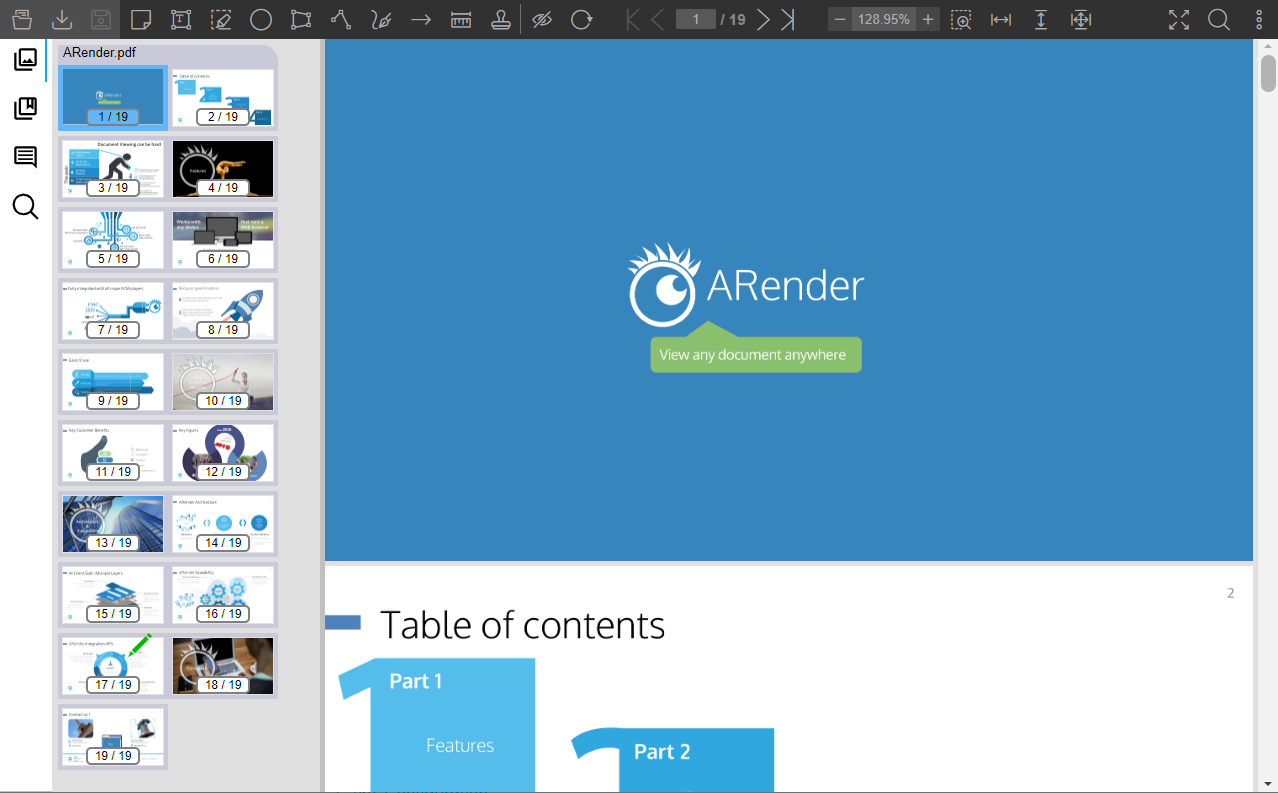
The URL to use should be built like this: http://{hmiHostName}:{portHMI}/{ARenderContext}/:
- {hmiHostName}: the host name of the application server
- {portHMI}: the application server port
- {ARenderContext}: the root context of the HMI in the application server