Print a document
Click on the “Print Document” button:

A pop-in appears
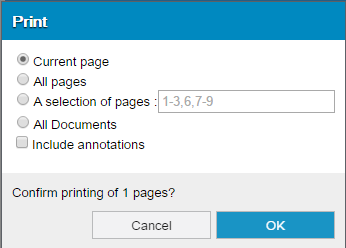
There is a choice of various solutions for printing:
- Print the current page
- Print all pages
- Print a selection of pages
And you can click on “Include annotation” for printing annotations include in pages.
Then click on “Ok” button. Page(s) will be printed.