Installation in Share
We present here the continuation of the installation of the Web-UI, in the Share module of Alfresco.
Retrieve the presentation server archives
Using the username and password beforehand provided, you can retrieve the arender for Share plugin here: arender-for-alfresco-share-plugin-4.8.21.jar and the arender for ACS plugin here: arender-for-alfresco-ACS-plugin-4.8.21.jar
Re-deployment of the ARender Web-UI server in Alfresco
If your Alfresco and Share module does not share the same tomcat, you will have to drop the plugin arender-for-alfresco-share-plugin-{version}.jar and arender-for-alfresco-ACS-plugin-{version}.jar in the lib/ folder of each of these deployed applications.
If they are deployed in the same tomcat, then drop the arender-for-alfresco-share-plugin-{version}.jar and arender-for-alfresco-ACS-plugin-{version}.jar plugin into {alfresco_tomcat}/shared/lib.
The two plugins respectively allow to extend the ACS REST API used by ARender and the integration of the ARender viewer in share.
Add the following lines to the {alfresco_tomcat}/shared/classes/alfresco/web-extension/share-config-custom.xml file between the alfresco-config attributes.
<config evaluator="string-compare" condition="Arender">
<url>http://{arender_serveur}:{arender_port}/{arender_contexte}</url>
<!-- exemple: <url>http://192.168.1.8:8080/arender-web-ui</url> -->
</config>
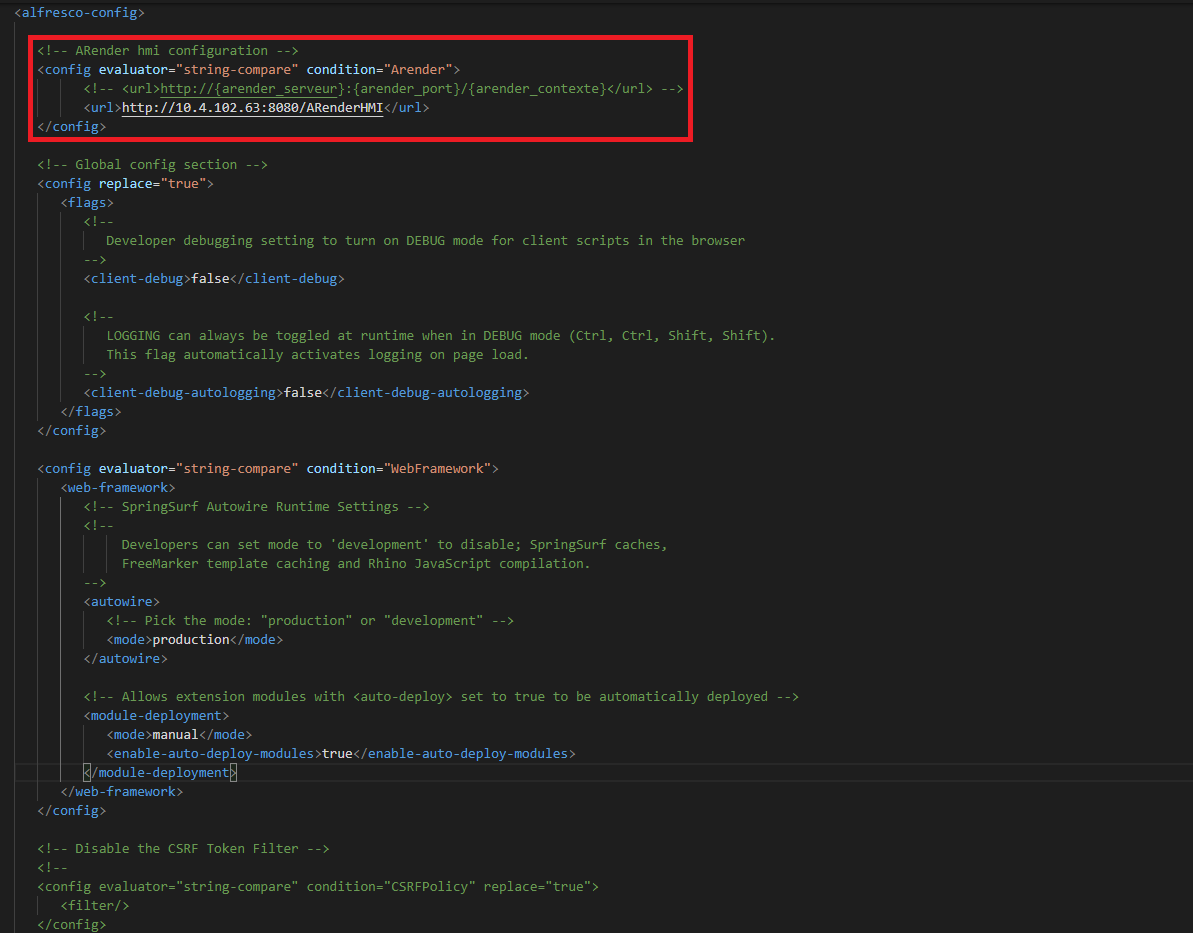
The installation complete
You can now start the alfresco server and try to open a file stored in it.
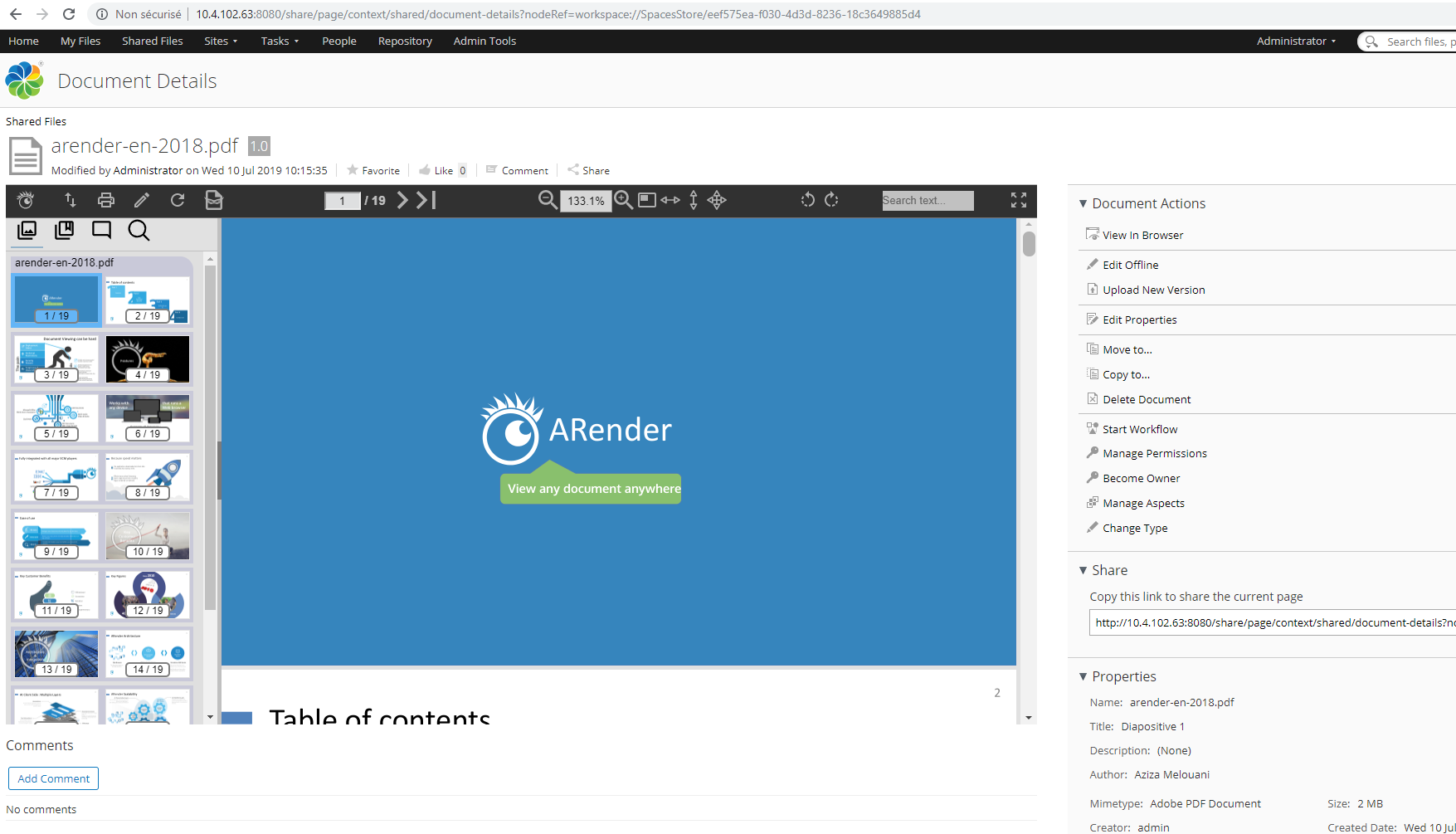
You have finished the quick installation of ARender for Alfresco Share. To go further, go to the page here : Advanced configuration