Group annotations
The assignment of a group to an annotation is done with the use of the Security property which makes it possible to store the group name of the annotation.
By default, only two values can be used :
- Private
- Public
The list of values is configurable. The following property must be enabled in order to view the dropdown list while in annotation edit mode.
arender.server.annotations.text.security.support=true
Modification by configuration
The annotation group list is configurable.
Example of configuration of the bean that will populate the annotation group list:
<bean id="availableSecurityLevels" class="java.util.ArrayList">
<constructor-arg>
<list>
<bean
class="com.arondor.viewer.annotation.common.SecurityLevel">
<property name="symbolicName" value="group1" />
<property name="localizedDisplayNames">
<map>
<entry key="fr" value="Groupe 1" />
<entry key="en" value="Group 1" />
</map>
</property>
</bean>
<bean
class="com.arondor.viewer.annotation.common.SecurityLevel">
<property name="symbolicName" value="group2" />
<property name="localizedDisplayNames">
<map>
<entry key="fr" value="Groupe 2" />
<entry key="en" value="Group 2" />
</map>
</property>
</bean>
<bean
class="com.arondor.viewer.annotation.common.SecurityLevel">
<property name="symbolicName" value="group3" />
<property name="localizedDisplayNames">
<map>
<entry key="fr" value="Groupe 3" />
<entry key="en" value="Group 3" />
</map>
</property>
</bean>
</list>
</constructor-arg>
</bean>
Visually, a dropdown list is displayed in the toppanel when editing an annotation.
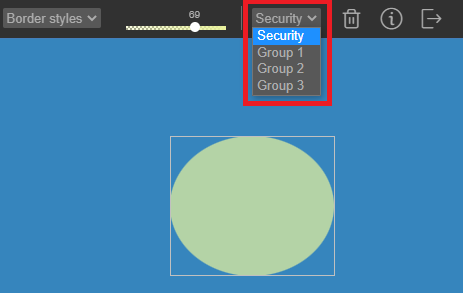
Modification by connector
In the Java class that implements the DocumentAccessor interface, you can change the setter implementation for the AnnotationAccessor to define a new list of values for annotation groups.
Here is a basic example of the implementation of the function setAnnotationAccessor which will define a new list of values:
@Override
@JsonIgnore
public void setAnnotationAccessor(AnnotationAccessor annotationAccessor) throws AnnotationsNotSupportedException
{
this.annotationAccessor = annotationAccessor;
List<SecurityLevel> list = new ArrayList<>();
list.add(buildSecuriyLevel("group1", "Groupe 1", "Group 1"));
list.add(buildSecuriyLevel("group2", "Groupe 2", "Group 2"));
list.add(buildSecuriyLevel("group3", "Groupe 3", "Group 3"));
annotationAccessor.getAnnotationCreationPolicy().setAnnotationsSupportSecurity(true);
annotationAccessor.getAnnotationCreationPolicy().setAvailableSecurityLevels(list);
}
private SecurityLevel buildSecuriyLevel(String symbolicName, String fr, String en)
{
SecurityLevel securityLevel = new SecurityLevel();
securityLevel.setSymbolicName(symbolicName);
securityLevel.setLocalizedDisplayNames(buildLocalizedDisplayNames(fr, en));
return securityLevel;
}
private Map<String, String> buildLocalizedDisplayNames(String fr, String en)
{
Map<String, String> map = new HashMap<>();
map.put("fr", fr);
map.put("en", en);
return map;
}
Keep the notion of private annotation
The notion of private annotation is compatible with the notion of an annotation group. We must keep the definition of property name = “symbolicName” value = “private”. The description of private annotations can be found in the section Annotation securities configuration in the page Annotation
Example of configuration of the bean that will populate the annotation group list with the Private choice:
<bean id="availableSecurityLevels" class="java.util.ArrayList">
<constructor-arg>
<list>
<bean
class="com.arondor.viewer.annotation.common.SecurityLevel">
<property name="symbolicName" value="private" />
<property name="localizedDisplayNames">
<map>
<entry key="fr" value="Privé" />
<entry key="en" value="Private" />
</map>
</property>
</bean>
<bean
class="com.arondor.viewer.annotation.common.SecurityLevel">
<property name="symbolicName" value="group1" />
<property name="localizedDisplayNames">
<map>
<entry key="fr" value="Groupe 1" />
<entry key="en" value="Group 1" />
</map>
</property>
</bean>
<bean
class="com.arondor.viewer.annotation.common.SecurityLevel">
<property name="symbolicName" value="group2" />
<property name="localizedDisplayNames">
<map>
<entry key="fr" value="Groupe 2" />
<entry key="en" value="Group 2" />
</map>
</property>
</bean>
<bean
class="com.arondor.viewer.annotation.common.SecurityLevel">
<property name="symbolicName" value="group3" />
<property name="localizedDisplayNames">
<map>
<entry key="fr" value="Groupe 3" />
<entry key="en" value="Group 3" />
</map>
</property>
</bean>
</list>
</constructor-arg>
</bean>
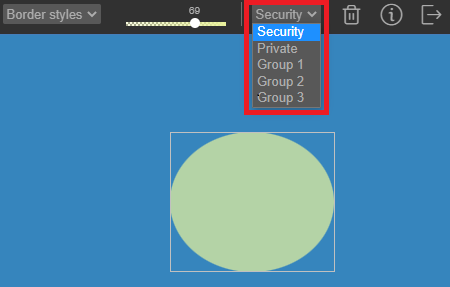
How to use the notion of group
Now that the annotations have a notion of group, it is possible, for example, to make the annotations in the “private” group non-modifiable.
Example in the implementation of the AnnotationAccessor which will create or update the non-modifiable annotations if the group is “private” :
@Override
public void create(List<Annotation> annotations) throws AnnotationsNotSupportedException, AnnotationCredentialsException, InvalidAnnotationFormatException, AnnotationNotAvailableException
{
updateAnnotationSecurity(annotations);
// Custom code + call to database to store the annotations
}
@Override
public void update(List<Annotation> annotations) throws AnnotationsNotSupportedException, AnnotationNotAvailableException, AnnotationCredentialsException, InvalidAnnotationFormatException
{
updateAnnotationSecurity(annotations);
// Custom code + call to database to update the annotations
}
private void updateAnnotationSecurity(List<Annotation> annotations)
{
for(Annotation annotation : annotations)
{
if("private".equals(annotation.getSecurity()))
{
annotation.getFlags().setLocked(true);
annotation.getFlags().setReadonly(true);
}
}
}